Automatically proofread InDesign files and catch costly mistakes.
Check spelling and grammar as you design in InDesign. Catch expensive mistakes before delivering or publishing designs.
Get Started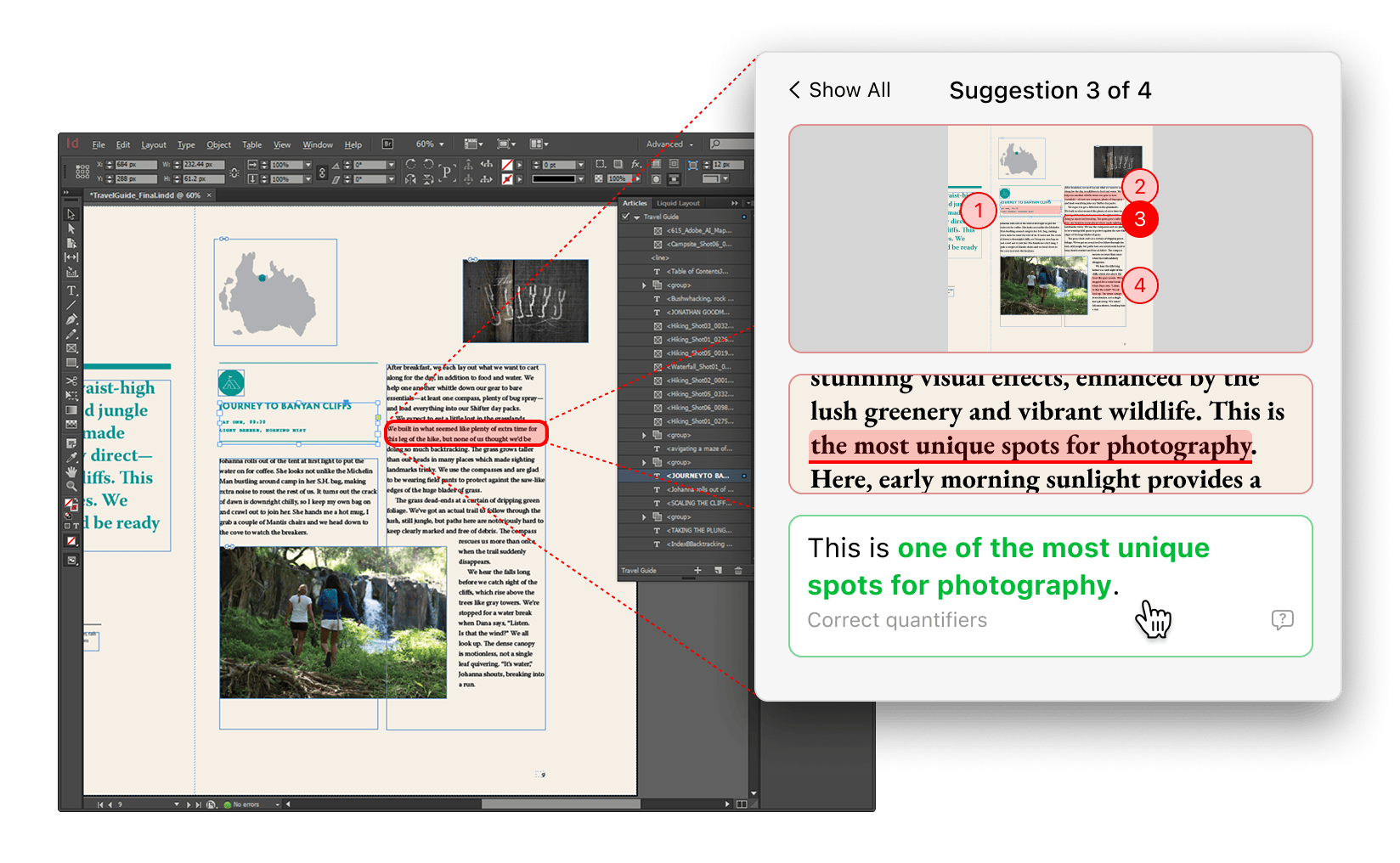
Check spelling and grammar as you design in InDesign. Catch expensive mistakes before delivering or publishing designs.
Get Started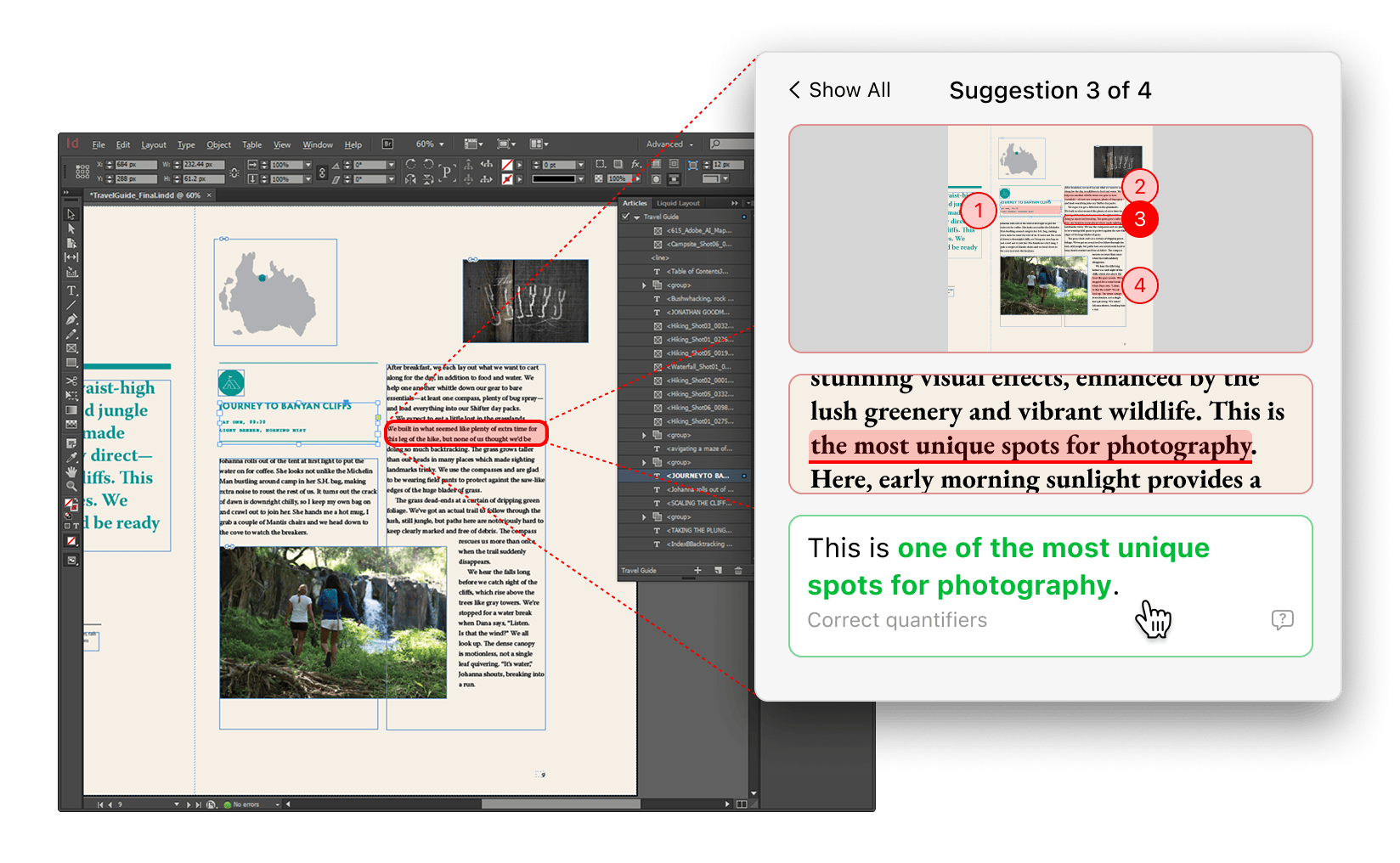
Grammarly doesn’t work in InDesign and most design software, however Parallel Reader does. Use Parallel Reader to automatically catch spelling and grammar mistakes whilst working directly in InDesign.
Get Started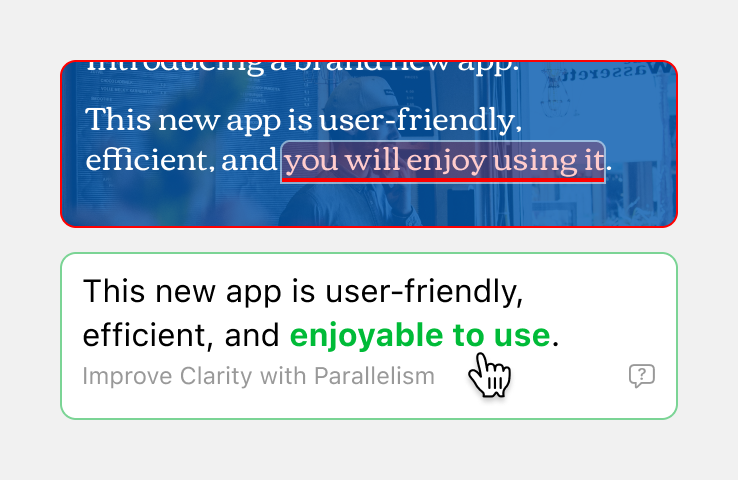
Elevate ad, catalog, or poster designs with perfectly tailored and inspirational text variants. Explore casual, serious, or enthusiastic tones. Perfect for creative agencies and graphic designers ready to enhance their InDesign projects.
Get Started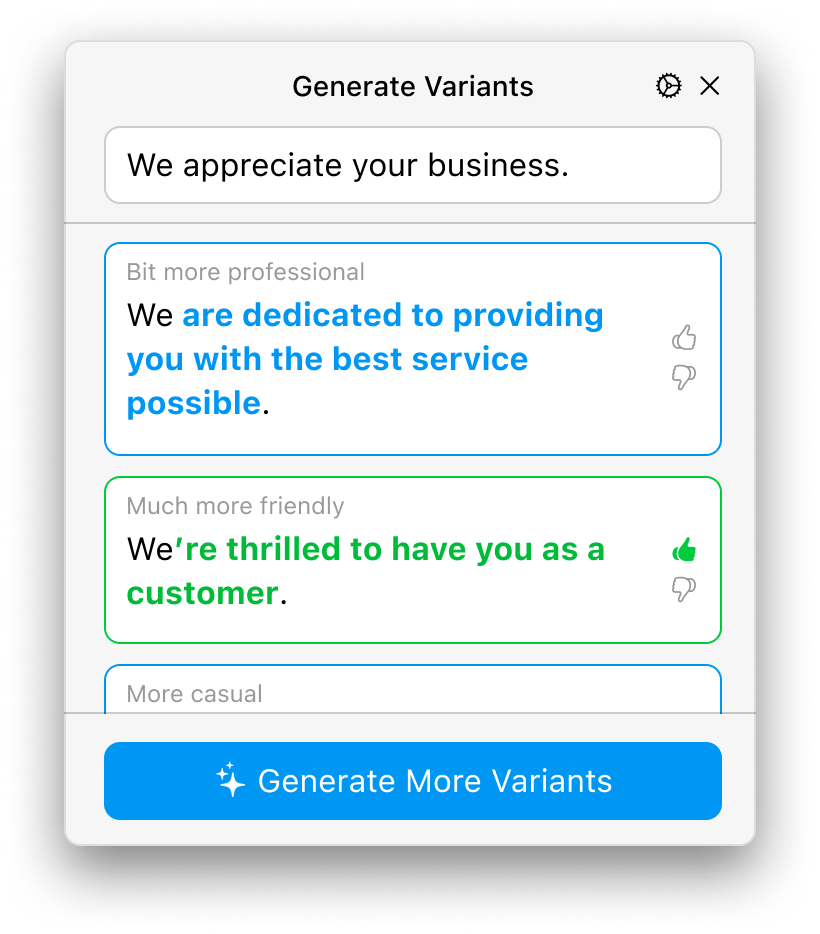
Effortlessly review and refine text within Adobe InDesign files, images, and screenshots. Parallel Reader is designed for designers, by designers - ensuring text is accessible in design software.
Get Started
“Parallel Reader has been invaluable … It's consistently caught costly spelling and grammar errors in InDesign product catalogs. This is critical to us before sending files to clients to print.”
– Graphic Designer (Catalogs), Creative Agency